Essembi's Microsoft Teams integration allows for the quick creation of tickets in Essembi directly from a Teams chat or channel. Essembi ships with a default set of fields that are available, but this list is customizable on an organization-by-organization basis.
Installation
Step #1: Enable the Microsoft Teams integration in Essembi
- In Essembi, navigate to "Settings" in the menu
- Open "Integrations"
- Next to Microsoft Teams, click "Enable"
- Check the "Enable Integration" box
- Click "Save"
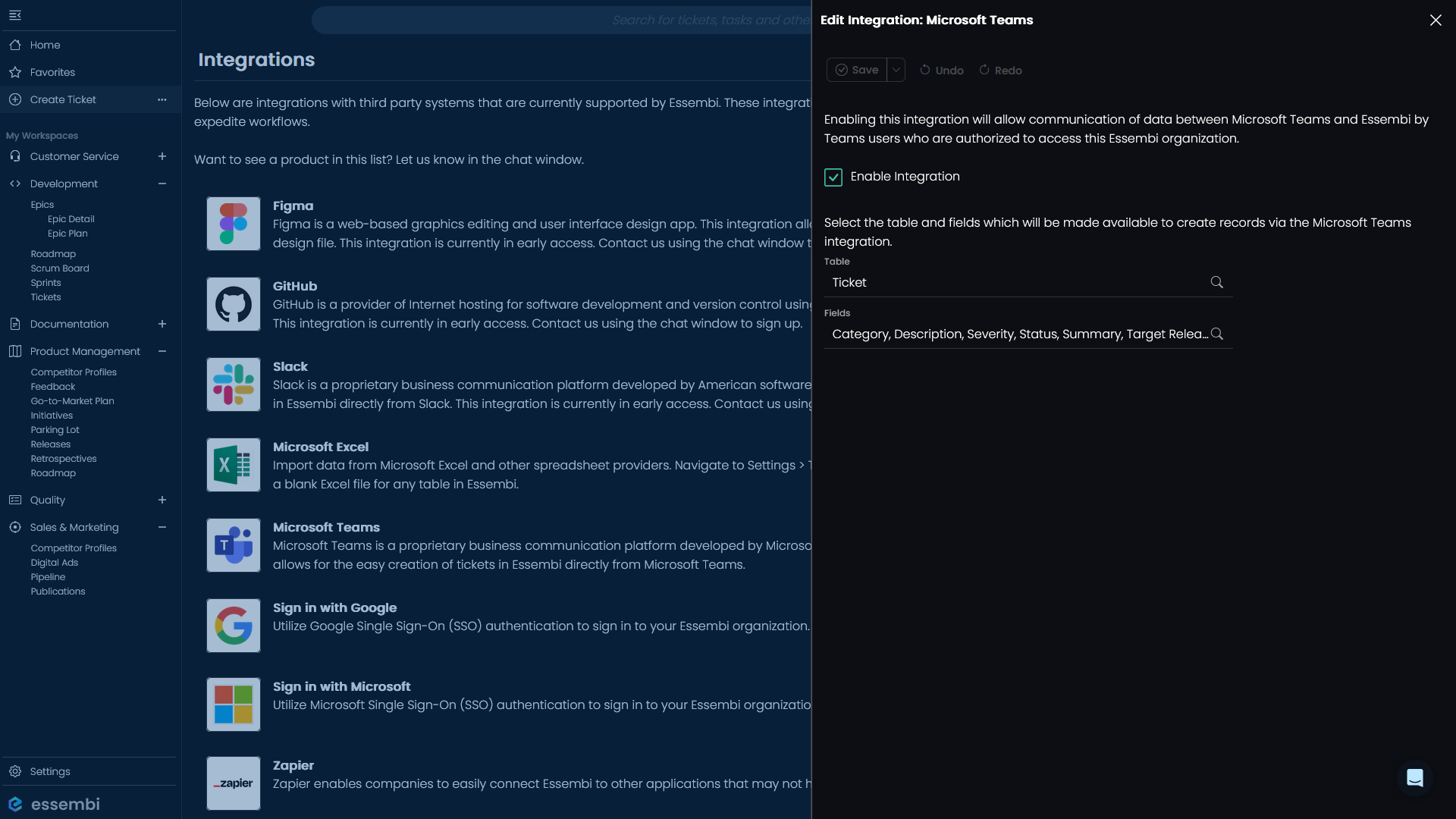
Note: You can change the table from Ticket to another table using the "Table" field. You can select which fields to make available for data entry using the "Fields" field.
Step #2: Authenticate to Teams
The email that you've authenticated in Essembi must match the email you are using in Microsoft Teams. The easiest way to do this is to use Essembi's "Sign in with Microsoft" functionality.
Step #3: Install the Essembi app in Microsoft Teams
Install the app from the Microsoft Teams App Store
Usage
Create Ticket Method #1: Select "Essembi" under the More button in the composition of a new message.
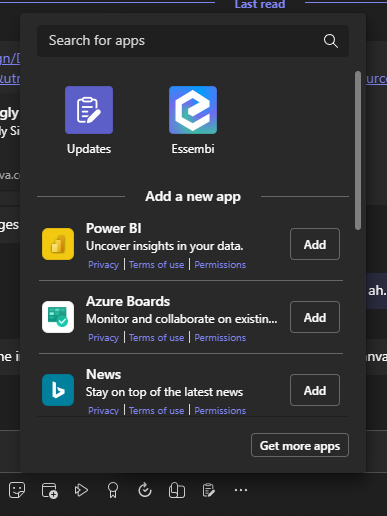
Create Ticket Method #2: Select "Create Essembi ticket" on an individual message.
This will appear under "More actions" if it has not been used recently.
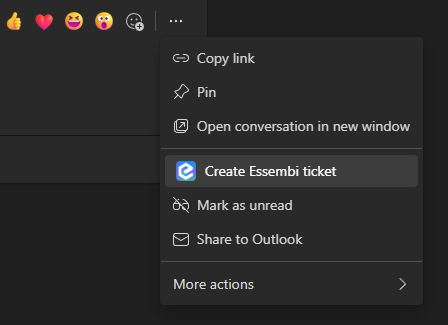
When either method is selected, the create ticket form will display. If the form was launched from an existing message, the Subject and Description will be filled in from the contents of the selected message.
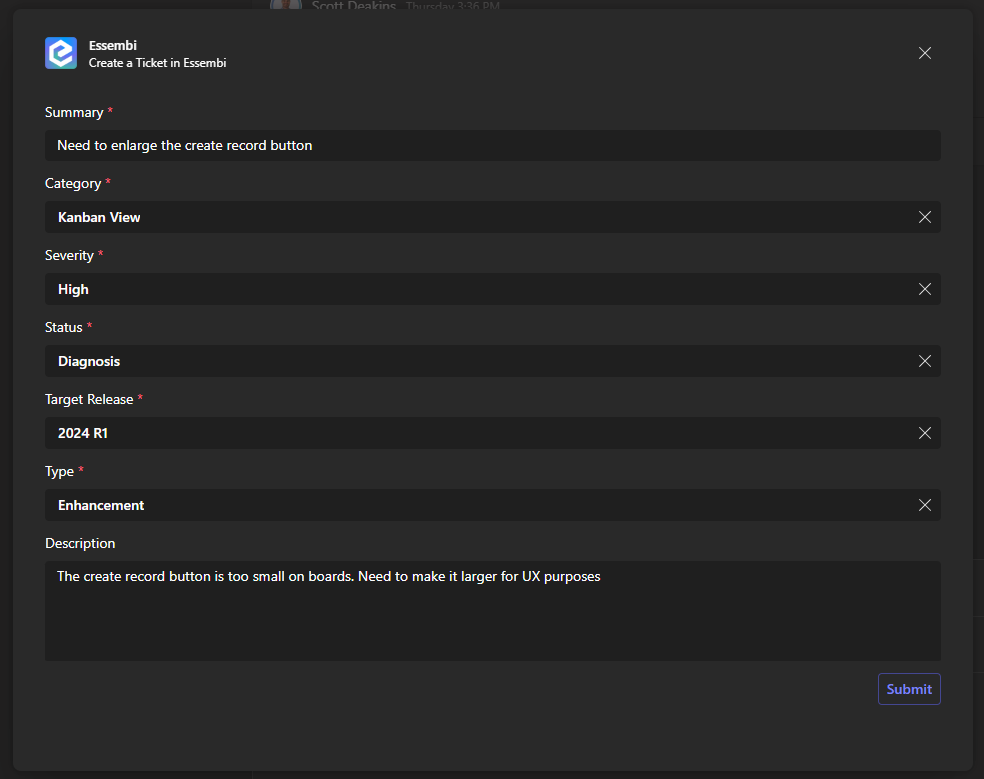
When "Submit" is clicked, a ticket will be created in Essembi. A tile with the ticket's Number and Summary will be inserted into the new message field in Teams, to be optionally shared with the chat.
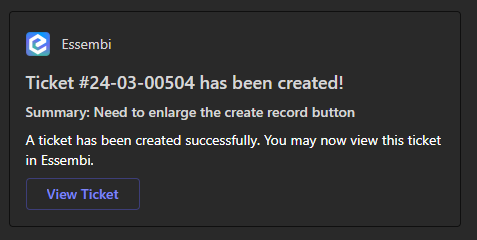
Clicking this tile will open the ticket in Essembi.
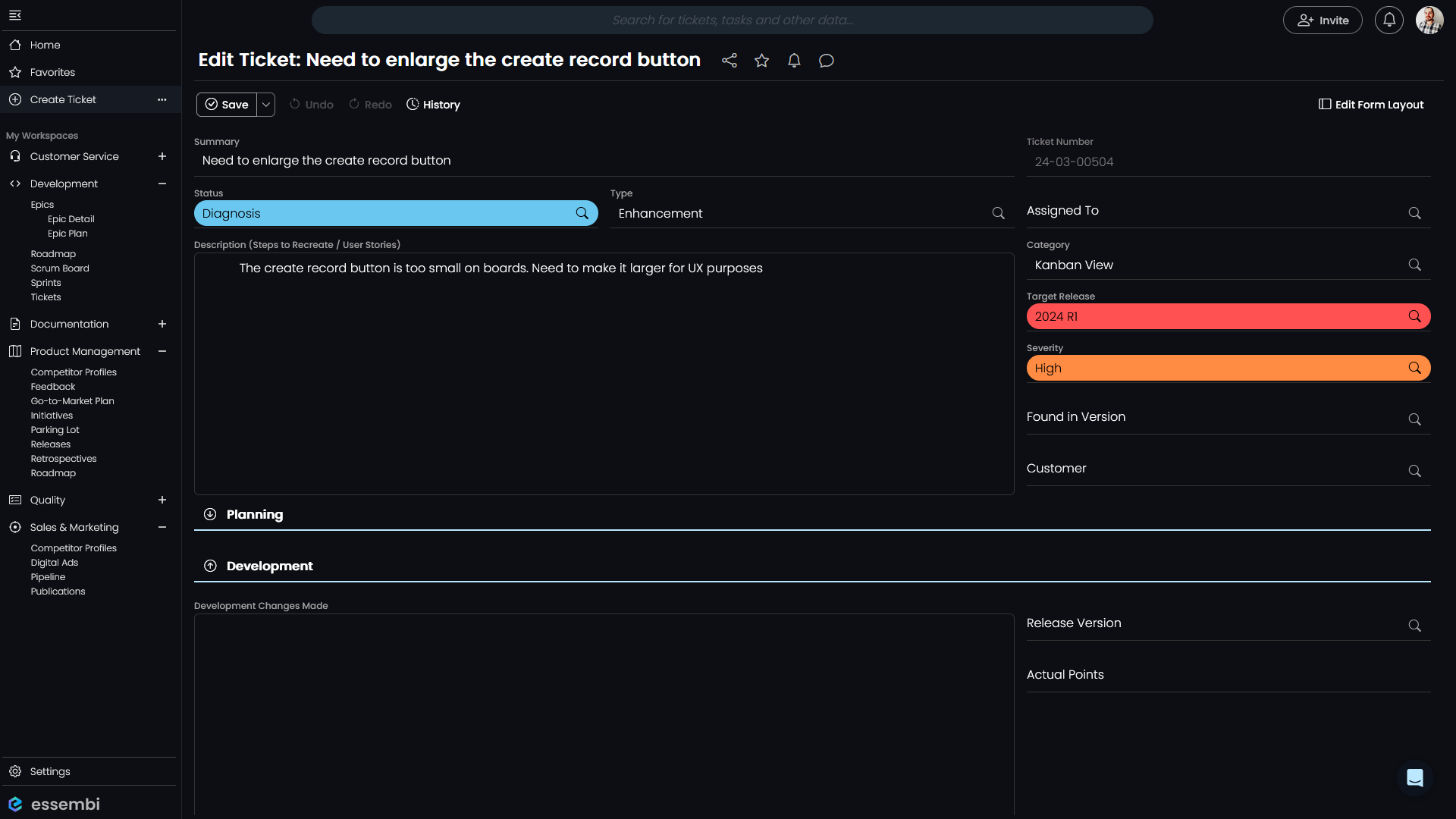
Searching for Records
You can search for tickets, epics and other records that you have access to in the Personal, Group Chat, and Team scopes. In the personal scope, you can search with "search <your keywords here>". In the other two scopes you can search by @-mentioning the bot and then providing the search command: "@essembi search <your keywords here>".
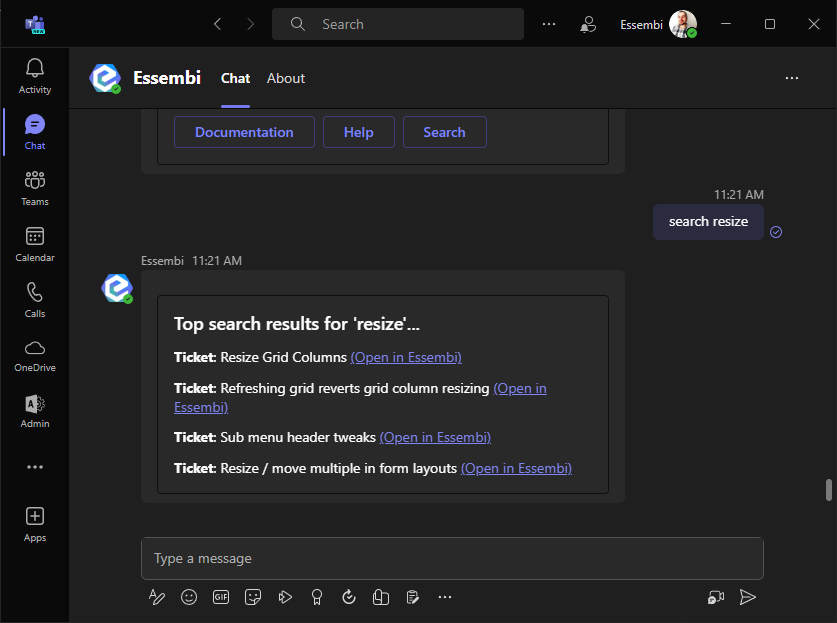
Source Code
The Essembi for Microsoft Teams integration is open source. You can view the source code for this integration on Essembi's GitHub.
